只要你有一台电脑或者手机,都能关注图老师为大家精心推荐的IOS改变UISearchBar中搜索框的高度,手机电脑控们准备好了吗?一起看过来吧!
【 tulaoshi.com - 编程语言 】
一、系统的searchBar
1、UISearchBar的中子控件及其布局
UIView(直接子控件) frame 等于 searchBar的bounds,view的子控件及其布局
2、改变searchBar的frame只会影响其中搜索框的宽度,不会影响其高度,原因如下:
二、改变UISearchBar的高度
1、方案
重写UISearchBar的子类(IDSearchBar),重新布局UISearchBar子控件的布局
增加成员属性contentInset,控制UISearchBarTextField距离父控件的边距
2、具体实现
重写UISearchBar的子类
class IDSearchBar: UISearchBar {}增加成员属性contentInset(可选类型),控制UISearchBarTextField距离父控件的边距,监听其值的改变,重新布局searchBar子控件的布局
var contentInset: UIEdgeInsets? { didSet {self.layoutSubviews() }}重写layoutSubviews()布局searchBar的子控件
override func layoutSubviews() { super.layoutSubviews() // view是searchBar中的唯一的直接子控件 for view in self.subviews {// UISearchBarBackground与UISearchBarTextField是searchBar的简介子控件for subview in view.subviews { // 找到UISearchBarTextField if subview.isKindOfClass(UITextField.classForCoder()) {if let textFieldContentInset = contentInset { // 若contentInset被赋值 // 根据contentInset改变UISearchBarTextField的布局 subview.frame = CGRect(x: textFieldContentInset.left, y: textFieldContentInset.top, width: self.bounds.width - textFieldContentInset.left - textFieldContentInset.right, height: self.bounds.height - textFieldContentInset.top - textFieldContentInset.bottom)} else { // 若contentSet未被赋值 // 设置UISearchBar中UISearchBarTextField的默认边距 let top: CGFloat = (self.bounds.height - 28.0) / 2.0 let bottom: CGFloat = top let left: CGFloat = 8.0 let right: CGFloat = left contentInset = UIEdgeInsets(top: top, left: left, bottom: bottom, right: right)} }} }}三、IDSearchBar使用示例
1、未设置contentInset
设置searchBar的frame
searchBar.frame = CGRect(x: 80, y: 100, width: 200, height: 40)
效果如图

2、设置contentInset
设置searchBar的frame
searchBar.frame = CGRect(x: 80, y: 100, width: 200, height: 40)
设置searchBar的contentInset
// 设置contentInsetsearchBar.contentInset = UIEdgeInsets(top: 0, left: 8, bottom: 0, right: 8)
效果如图
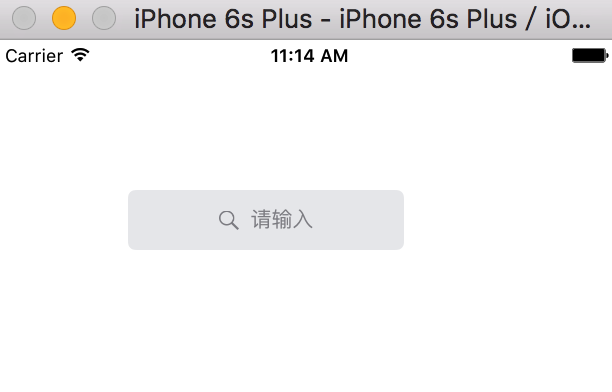
四、IDSearchBar的设计原则
1、注意
2、设计原则
以上就是本文的全部内容,希望对大家的学习有所帮助。
来源:http://www.tulaoshi.com/n/20160219/1590063.html
看过《IOS改变UISearchBar中搜索框的高度》的人还看了以下文章 更多>>