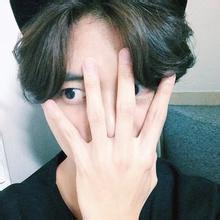网页里控制图片大小的相关代码
1、用鼠标拖动来改变大小
SCRIPT LANGUAGE="JavaScript"
function resizeImage(evt,obj){
newX=evt.x
newY=evt.y
obj.width=newX
obj.height=newY
}
/script
img src="7say.gif" ondrag="resizeImage(event,this)"
2、用鼠标滚动控制图片大小
img src="7say.gif" onmouseenter="focus();" onmouseout="blur();" onmousewheel="width+=(window.event.wheelDelta==120)?-5:+5;"
3、图片标签里用代码控制大小
img border="0" src="[!--picurl--]" onload="if(this.widthscreen.width-500)this.style.width=screen.width-500;"
4、CSS控制图片大小
1. css2...[ 查看全文 ]
2016-02-19
标签: