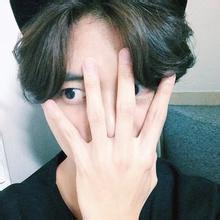如何在BCB中调试Active Form
1. Project--Options--Compiler--点击Full Debug
2. Project--Build All Projects
3. 在需要调试的代码处加断点。
4. Project--Web Deployment Options--Directories and URLs
(1)Target dir(Full path of the deployed OCX)
填写你的OCX发布的地址,如C:ccrunwww
(2)Target URL (Virtual path of the deployed OCX)
填写目标地址,也就是OCX的虚拟路径,如 http://192.168.0.1
(3)Html dir(Full path of the deployed HTML file)
填写HTML页面的地址,如C:ccrunwww
5. Projcet--Web Deoloy,生成html页面和Ocx。
6. Run--Parameters--Host Application--点击B...[ 查看全文 ]