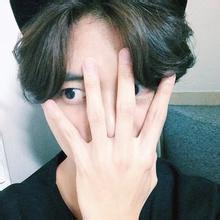用FileSystemWatcher监控作业
要使用FileSystemWatcher,首先要创建一个类的实例。
PrivatedirWatcherAsNewSystem.IO.FileSystemWatcher()
接下来,通过设置Path属性设置FileSystemWatcher来监控指定目录。可以设置IncludeSubdirectories属性监控指定目录下的所有子目录。
dirWatcher.Path="C:Temp"
dirWatcher.IncludeSubdirectories=False
Filter属性指定目录内要监控的文件。这个属性接受通配符,所以所有的文本文件都可以通过将它设定为"*.txt"文件来监控。指定特殊文件名后只会对那个文件起作用。
dirWatcher.Filter="*.txt"
NotifyFilter属性决定被监控的指定文件的属性。
dirWatcher.NotifyFilter=System.IO.NotifyFilters.LastAccess
Or_
System.IO.NotifyFilters.LastWrite
在设定FileSystemWat...[ 查看全文 ]