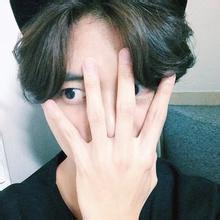Delphi中使用OLE方法操作Excel
首先创建 Excel 对象,使用ComObj: var ExcelApp: Variant; ExcelApp := CreateOleObject( 'Excel.Application' ); 注意程序结束时释放变量 ExcelApp:=unassigned; 1 显示当前窗口: ExcelApp.Visible := True; 2 更改 Excel标题栏: ExcelApp.Caption := '应用程序调用 Microsoft Excel'; 3 添加新工作簿: ExcelApp.WorkBooks.Add; 4 打开已存在的工作簿: ExcelApp.WorkBooks.Open( 'C:ExcelDemo.xls' ); 5 设置第2个工作表为活动工作表: ExcelApp.WorkSheets[2].Activate; 或 ExcelApp.WorksSheets[ 'Sheet2' ].Activate; 添加工作表 ExcelApp.WorkSheets.add; 工作表重命名 ExcelApp.WorkSheets[1].Name:='工作表1'; 或者ExcelApp.WorkS...[ 查看全文 ]