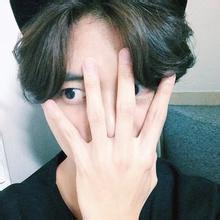Windows10下音量图标变成灰色无法选择状态怎么办
Windows10下音量图标变成灰色无法选择状态怎么办

微软社区的解决方案:
1. Left click on windows icon and choose settings.
2. Click on display tab.
3. Change the size of text to 125% Then apply.
4. DO NOT LOG OUT YET. Choose sign out later!
5. Change the text size back to 100% and click apply.
6. Now sign out a...[ 查看全文 ]
2016-03-31
标签: