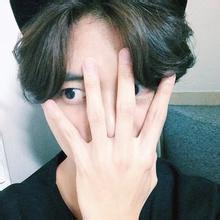Windows 7安装字体快捷方式
Windows 7安装字体快捷方式
双击需要安装的字体,勾中Use shortcut、再Install即可。
在Control PanelAll Control Panel ItemsFonts的右侧,选择Font settings,勾中Allow fonts to be installed using a shortcut(advanced)

图片1
安装字体:双击需要安装的字体,勾中Use shortcut、再Install即可。
 [ 查看全文 ]
[ 查看全文 ]
2016-04-01