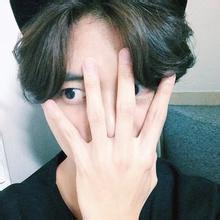PS利用修饰技术将照片变趣味漫画
PS利用修饰技术将照片变趣味漫画
最终效果

嗯,好看归好看,但学习之前请准备好充足的时间和精力,因为本教程总共17小节,每个小节都有各自的步骤,有点长哦~
Photoshop包含一些强有力的工具来帮助你处理照片。在本教程中,说说将给您展示如何使用photoshop中先进的编辑工具创建一张漫画肖像。包括使用镜头校正(Adobe Camera RAW )做全局调整,使用转换和液化工具来改变肖像的外观,以及如何调整图像使你的肖像更加卡通、更加具有漫画风格。So~let’s get started!
1、源图像处理
2016-04-01