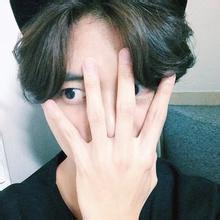windows10下在办公软件插入文字时把后面文字覆盖掉了怎么办
windows10下在办公软件插入文字时把后面文字覆盖掉了怎么办

图老师小编测试了下,这是由于我们在无意间打开了系统中的改写模式导致的,在这种模式下修改文本文档插入文字时,所插入的新字符就会把插入点右侧的任何现有字符全给替换掉。接下来图老师小编给大家介绍下,在windows系统常用的软件中如何关闭这个模式。
方法:
一:在Access中关闭改写模式
我们在需要修改的单元格单击,然后在键盘上找到并按下 Insert 或 Ins 即可关闭改写模式。
二:在Excel中关闭改写模式(word操作方法一样)
双击需要修改文字的单元格,然后...[ 查看全文 ]
2016-03-31
标签: